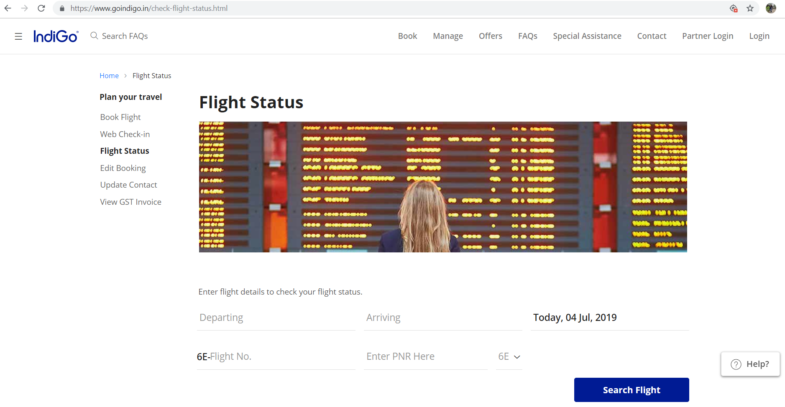You might have several questions for your Flight Itinerary or flight reservations like:
How should I verify my flight itinerary?
How should I know that my flight itinerary is confirmed?
What’s the validity of my flight itinerary?
What if my flight itinerary is invalid?
What if the immigration officer rejects my flight itinerary? Etc.
Don’t worry we are here to answer all your questions. Go through this article for clearing all your doubts.
Buy Flight Reservations not Flight Tickets
We strongly recommend not to buy your flight tickets before your visa appointment or before you receive any final decision for your visa application. You might provide your reservation or your round trip ticket printout or your planned itinerary instead.
All airline websites directly verify your flight itineraries or your flight reservations. Your flight itineraries are valid for 2 weeks, but they might get cancelled due to some airline policies or due to some over-bookings. On the other hand calling your hotels directly will verify your hotel bookings. You will not have any issues while processing your visa application as you have made all your flight reservations with airlines and have a true and positive intention of travelling with your travel itineraries.
Your immigration officer will never reject your visa application. He/she will ask you to re-submit your confirmed flight and travel itinerary. Don’t worry about your flight reservations, we will recreate a new reservation or will update your existing one within minutes without any extra cost. We will take care of all your cancellations for free.
Steps for your Flight Itinerary Verification
All your flight itineraries have a unique 6 character PNR code. You can use this PNR code to verify your flight reservations on your airline website. Below are the steps that you can follow step wise to verify your flight reservation.
Step 1: Go to your online airline website and click on ‘Manage Booking’ or ‘flight status’’ Tab to see your complete details on your flight. Take an example of Indigo Airline Website.
Step 2: Enter your 6 character PNR code and other required details if necessary.
Step 3: Here all you can see your flight booking details along with your name. That’s all you need for your visa. Here is an example of how it will show your details.
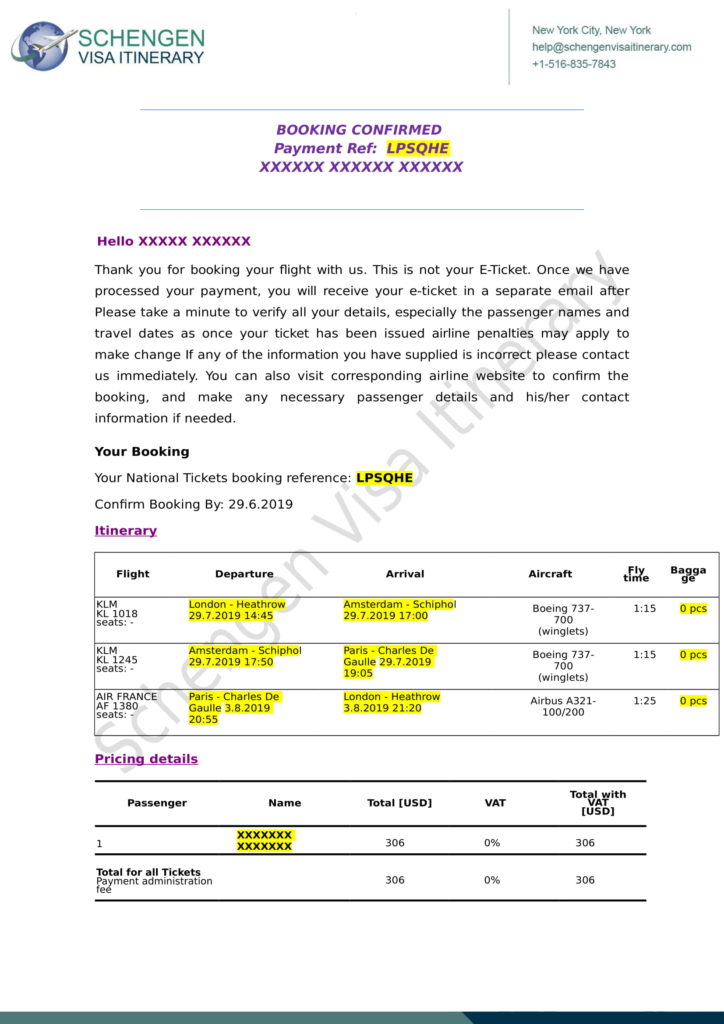
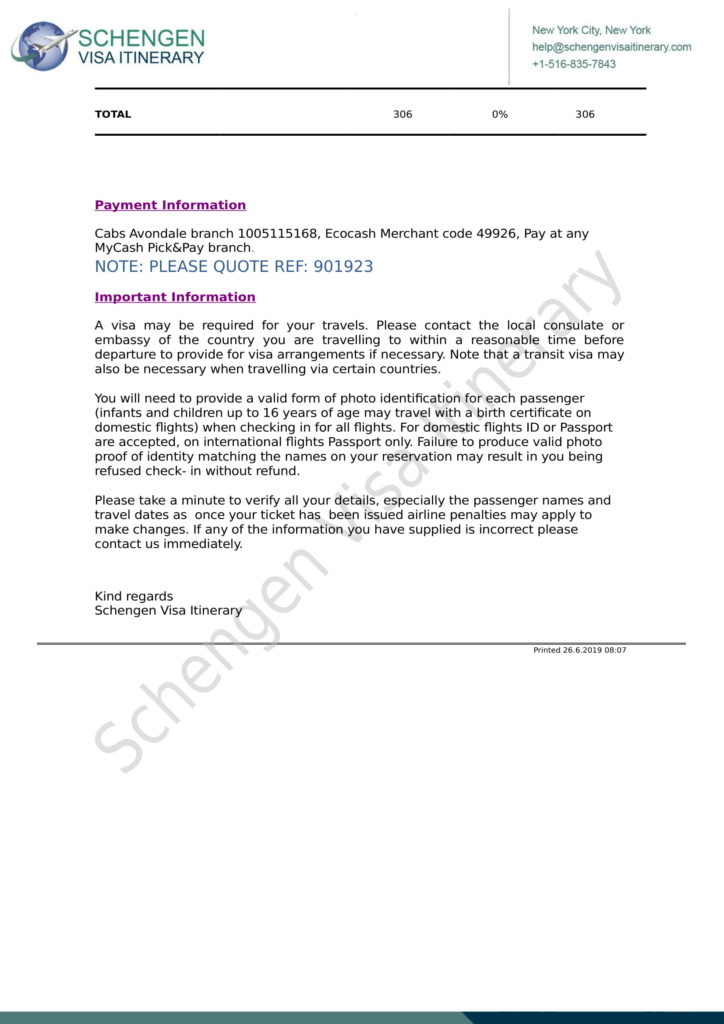
Want to purchase a flight reservation for your visa application? Want your hotel reservations and travel insurance for your visa? Don’t worry we will help you with all these without you to pay any additional cost. Contact us soon and get rid of all your visa issues. Make your dreams come true. Simply Click the link to get all the details of our Schengen Visa Flight Reservation.